W8: Improved Logging

Eric Hubbell
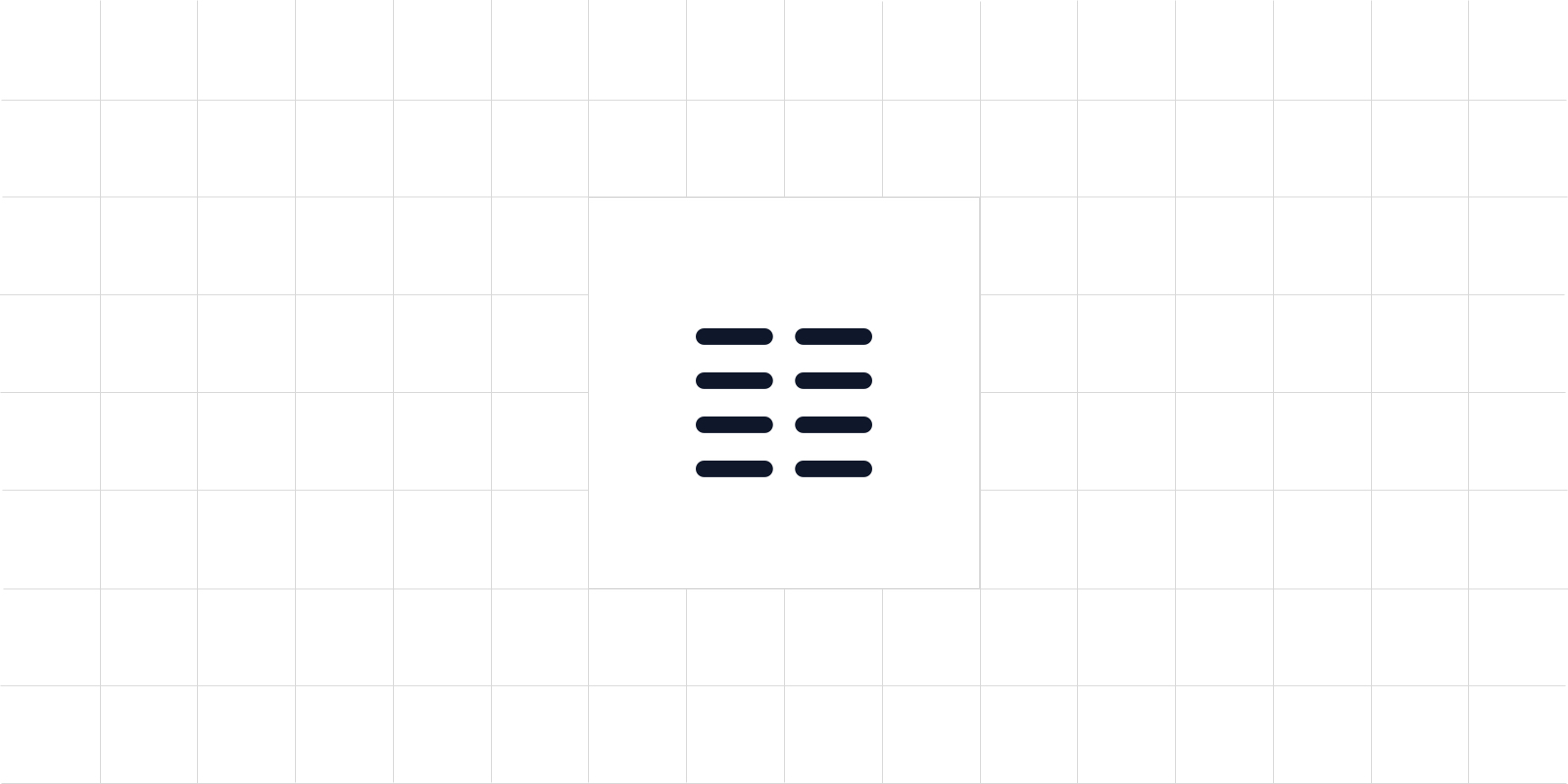
With the import process done, we turned our attention to adding better observability over your demo deployments. Moving forward, developers should expect a much better logging experience with build and application streams.
Overview#
This week we're excited to finally turn our attention to what happens during and after deployments. To date, we haven't talked about it much but container deployments on our servers a big part of our infrastructure.
From the outset, we knew selling repositories would require a work demonstration of what the actual code did. While other platforms require you to bring a working URL, we thought it'd be cool to offer that as part of our service. So, we built a pretty sophisticated demo / deployment workflow that's based on docker containers but hosted on our servers.
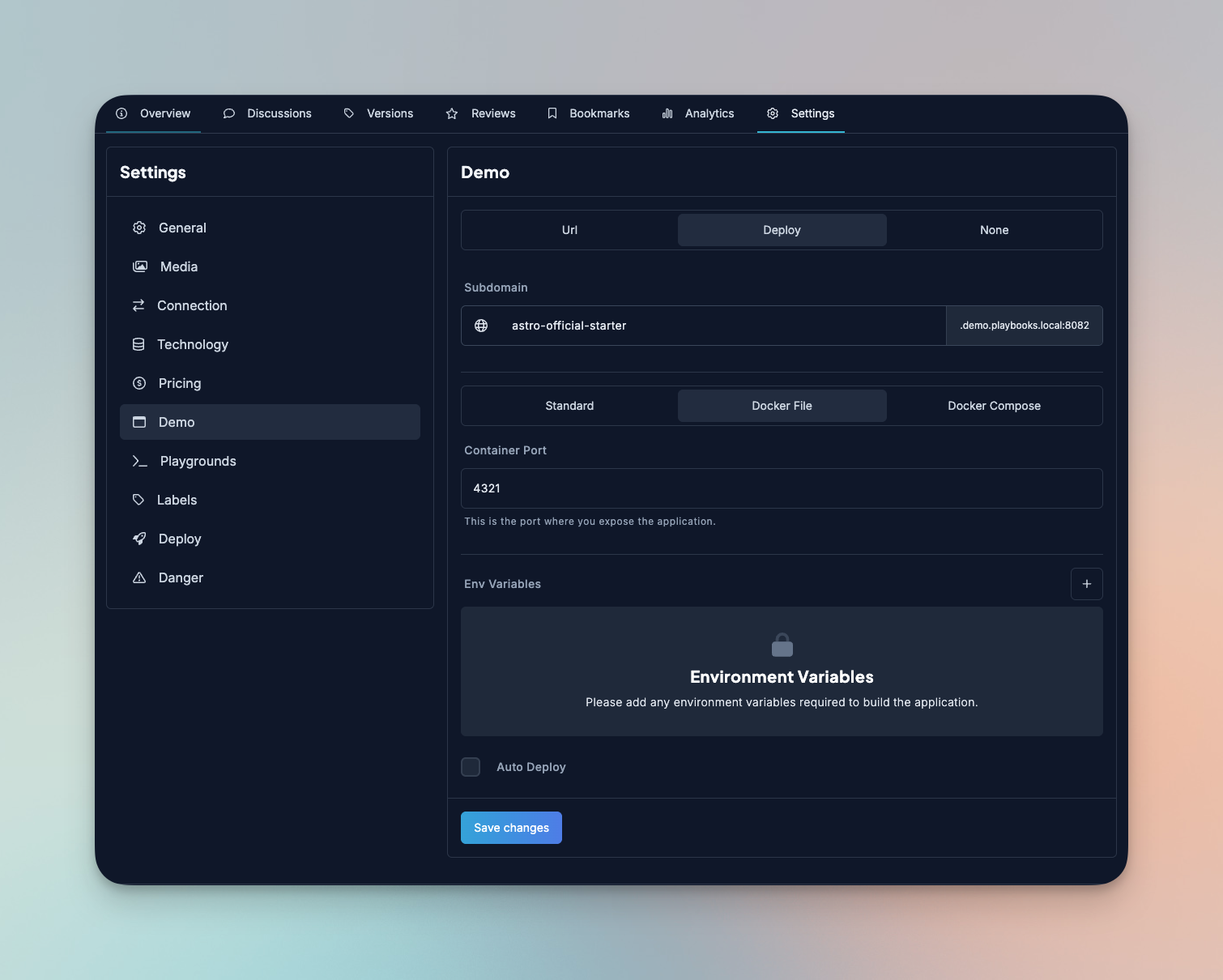 A screenshot showing your deployment configuration
A screenshot showing your deployment configuration
Long story short, when submitting a repository to Playbooks you have the option to deploy your project onto our servers using the following strategies:
- Using a pre-configured template from the marketplace
- Manually entering your configuration
- Supplying your own
dockerfilefile - Or, supplying your own
docker-compose.ymlfile (this is stil in beta)
After editing your configuration, you can then deploy the project and trace the logs all in one place.
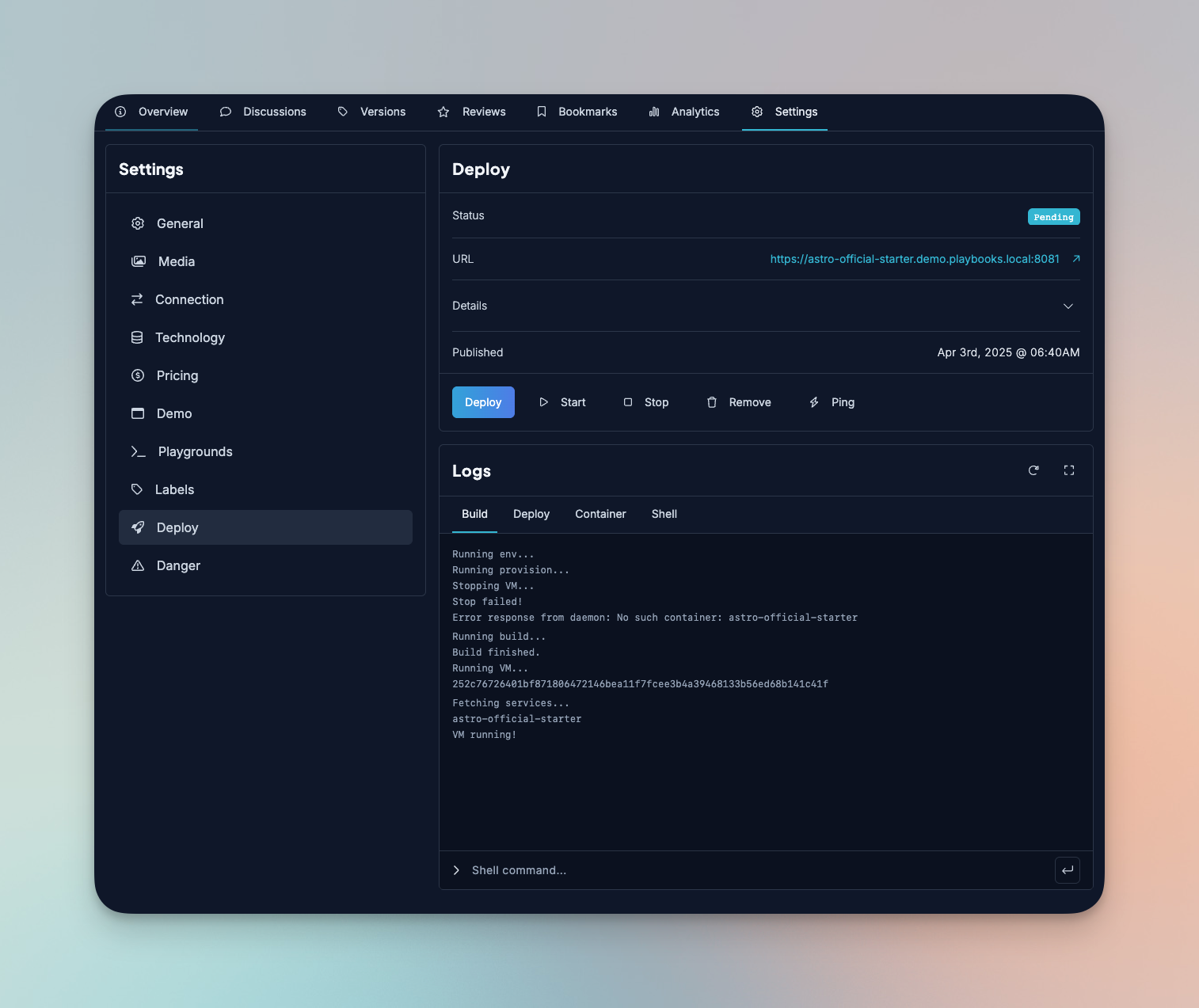 A screenshot showing your deployment logs.
A screenshot showing your deployment logs.
For now, we've split your logs into the following tabs ['build', 'deploy', 'container'] and here's what they do:
Build#
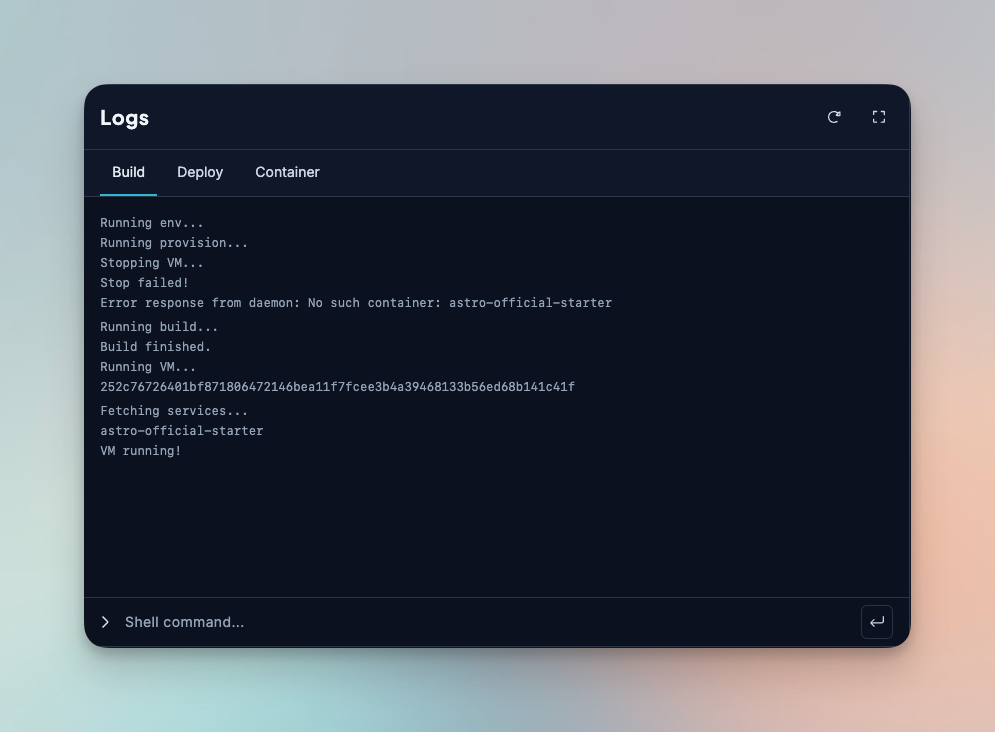 A screenshot showing your build logs.
A screenshot showing your build logs.
Your build logs stream the various steps our demo servers go through when deploying a repository.
Deploy#
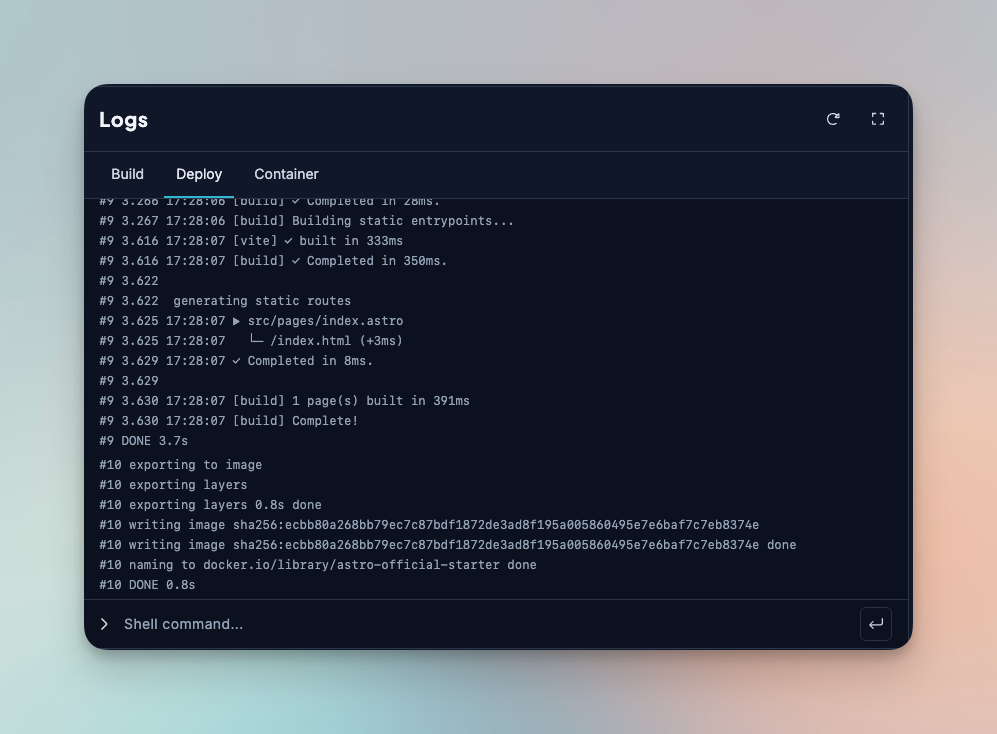 A screenshot showing your deploy logs.
A screenshot showing your deploy logs.
Your deploy logs stream the output that come from the commands you configured as part of your deployment.
Container#
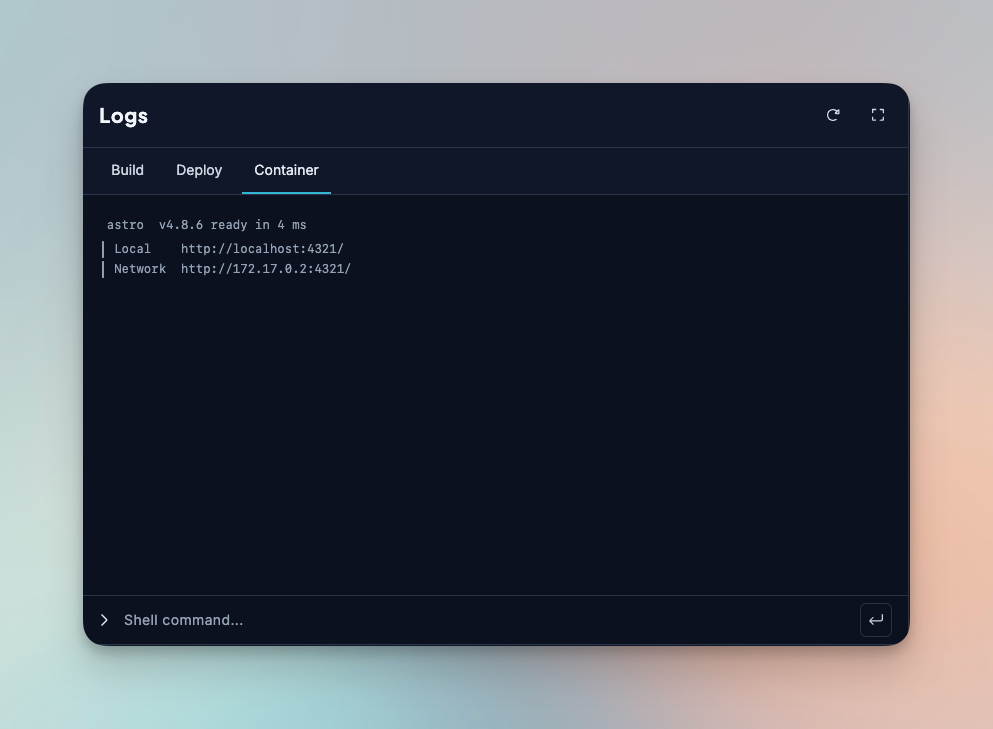 A screenshot showing your container logs.
A screenshot showing your container logs.
Your container logs stream the output that come from the container after your application is running.
Shell#
 A screenshot showing your shell logs.
A screenshot showing your shell logs.
Your shell logs stream the output that result from various commands you run from inside your container.
That's all for now#
If you made it this far, thank you for taking the time to catch up on what's happening at Playbooks! To receive these updates in your inbox, simply create a account over on Playbooks. Or, feel free to follow along over on Twitter / X to receive updates there.
Related Articles
View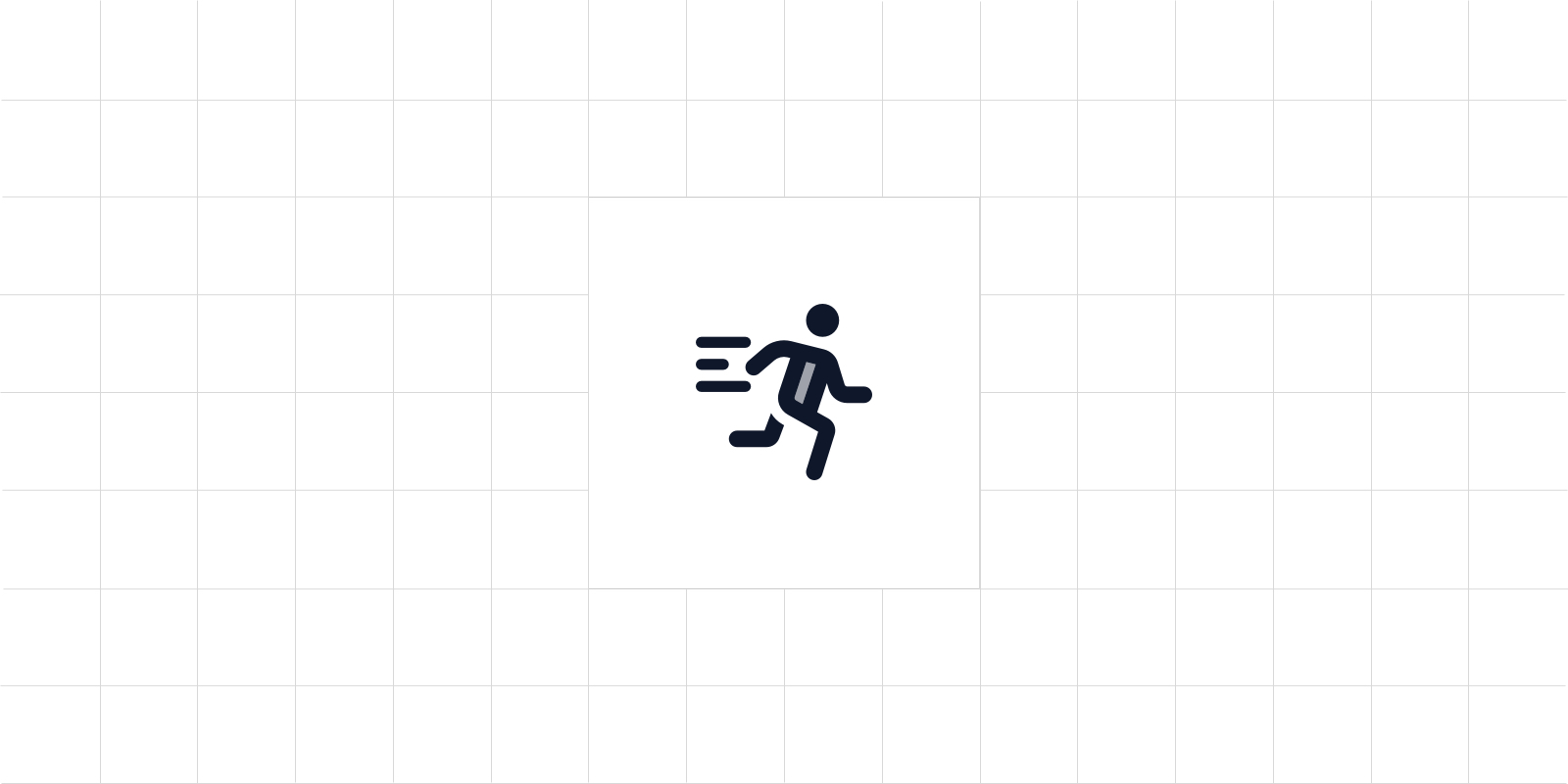
Changelog
W19: Performance updates
This week we're excited to introduce several performance improvements including resource-specific caching and N+1 query optimization.

Eric Hubbell
May 9th, 2025
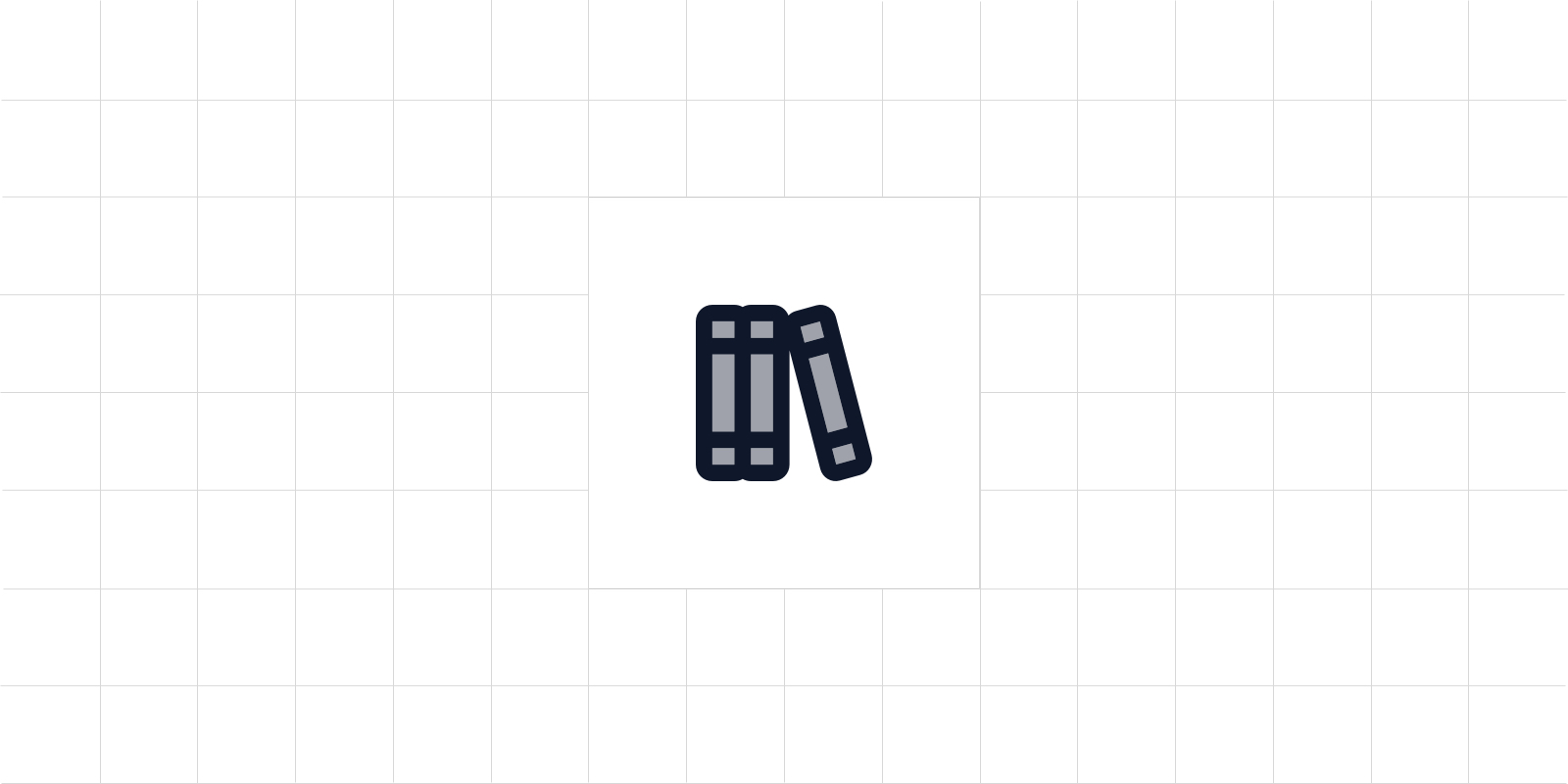
Changelog
W18: Your All-New Library
We're excited to launch the all-new Library which lets developers curate and organize their Playbooks experience using bookmarks and collections.

Eric Hubbell
May 2nd, 2025
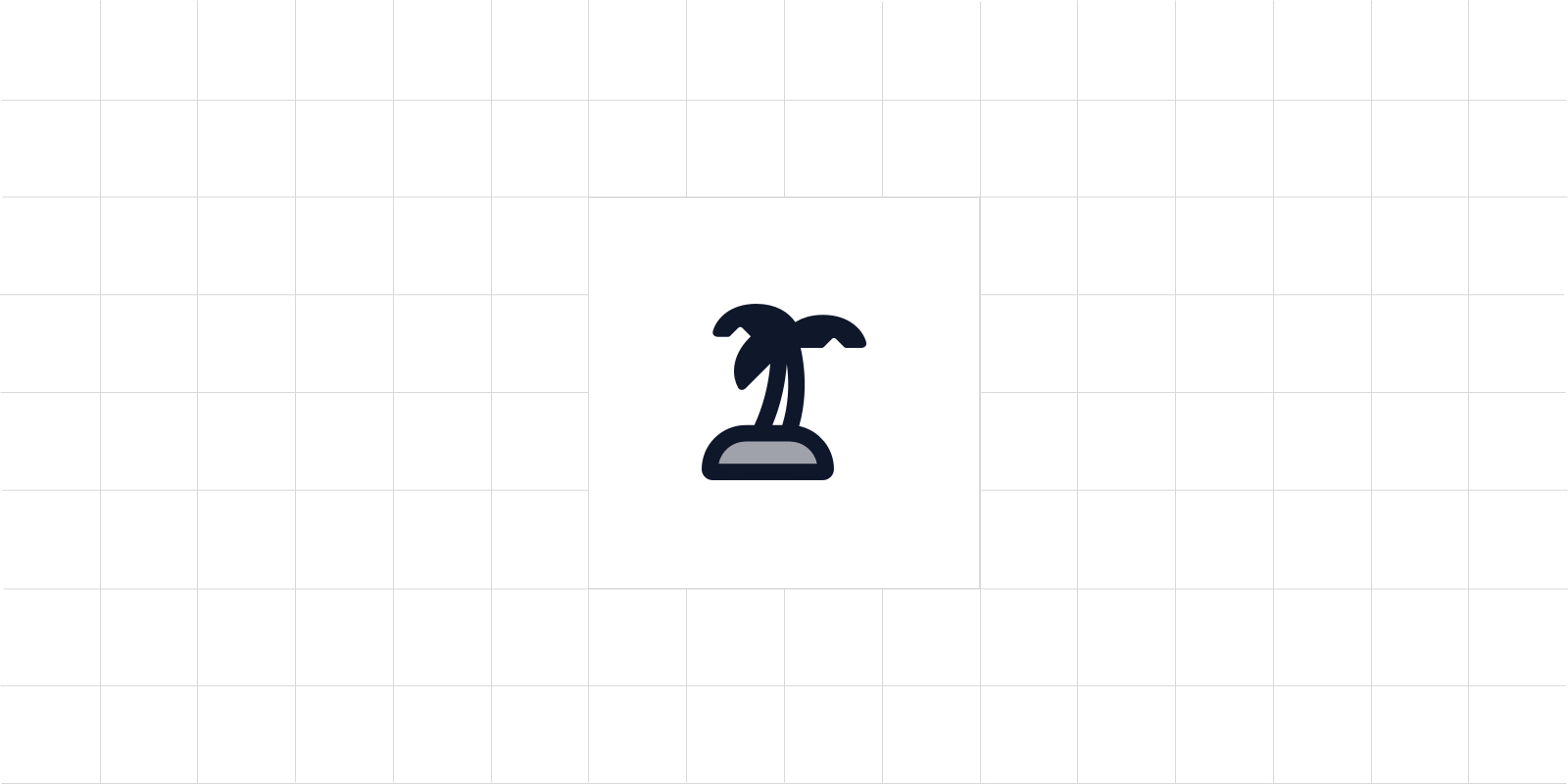
Changelog
W17: Vacation Time
Our team took a well-needed break from the computer this week getting some rest and relaxation. We hope you had a great week and look forward to getting after it next week Monday.

Eric Hubbell
Apr 18th, 2025