W18: Your All-New Library

Eric Hubbell
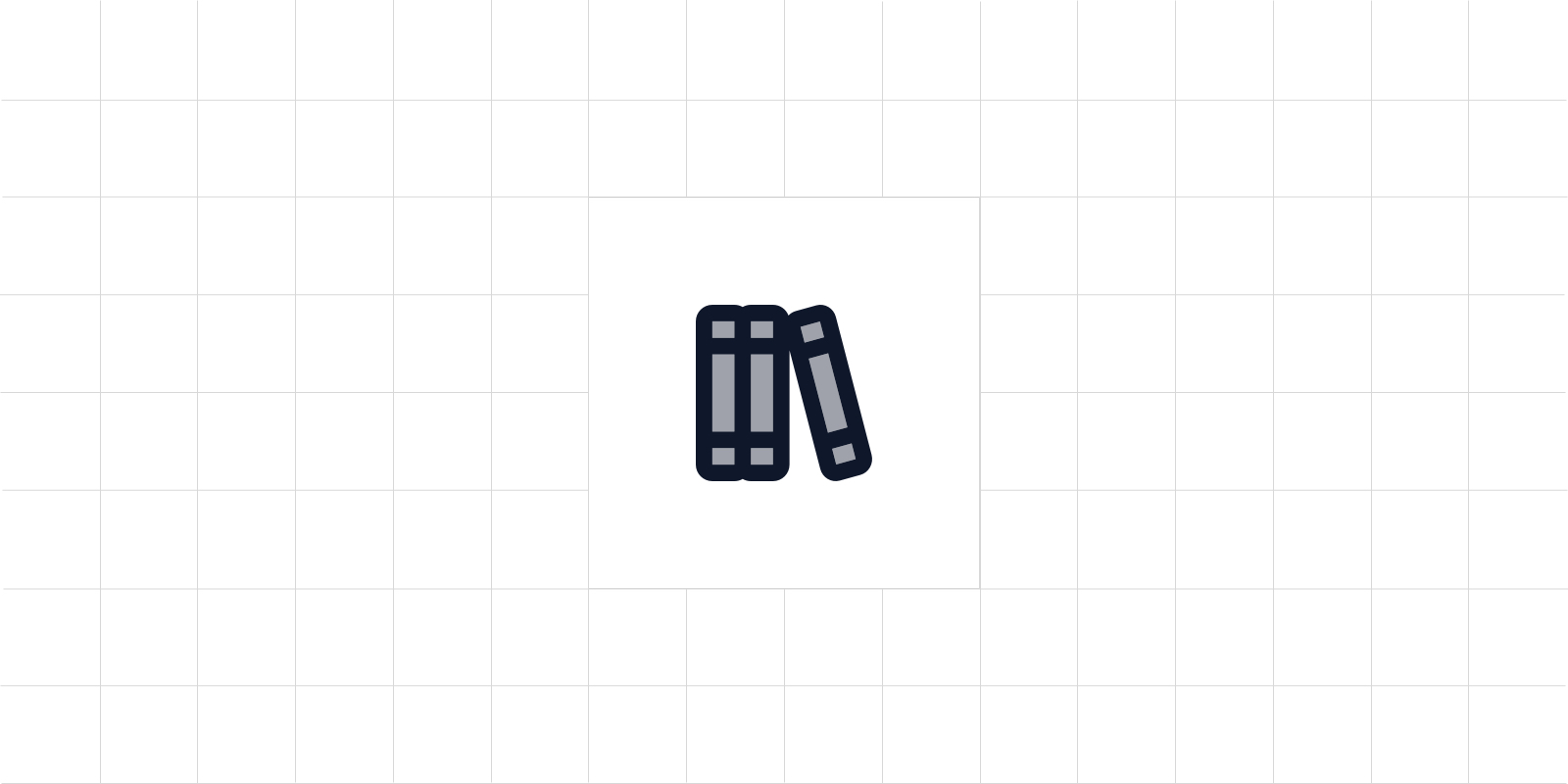
We're excited to launch the all-new Library which lets developers curate and organize their Playbooks experience using bookmarks and collections.
Overview#
This week, we're back on the grind with the launch of "Your Library" which let's developers curate their Playbooks experience using bookmarks and collections. For awhile now, Playbooks users have enjoyed using bookmarks to save content to their profile. However, that experience felt limited as bookmarks were buried in our profile and didn't offer much organization. Going forward, we've built a dedicated space for curation, which we've named "Your Library", and made it easily accessible from anywhere on the application.
Background#
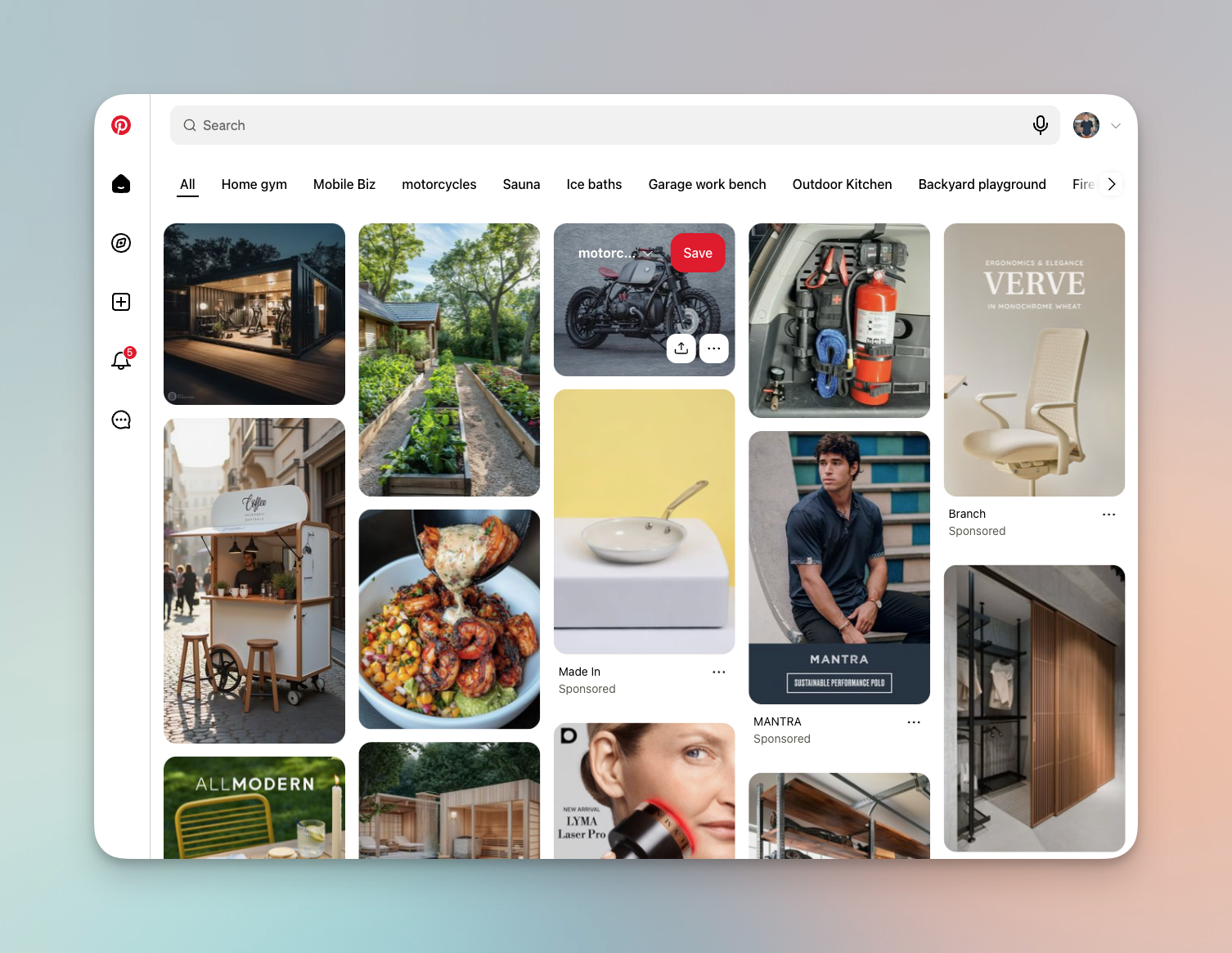 A screenshot of saving a pin on Pinterest
These days, bookmarks are a pretty common user experience on the web whereby user's can save content to their account for easy access later on.
Some sites take it a step further offering collections (or boards or lists) as a means of organizing your bookmarks even further.
For example, you can pin something on Pinterest, bookmark something on Instagram, or star something on Github.
A screenshot of saving a pin on Pinterest
These days, bookmarks are a pretty common user experience on the web whereby user's can save content to their account for easy access later on.
Some sites take it a step further offering collections (or boards or lists) as a means of organizing your bookmarks even further.
For example, you can pin something on Pinterest, bookmark something on Instagram, or star something on Github.
Inspiration#
 A screenshot of the main user interface at Spotify
At Playbooks, we couldn't get over the fact that our platform felt different because we have several entities that are worthy of a bookmark including: bounties, repos, and stacks.
As such, we wanted to take things a step further and, in our own direction, and that's when we started to look at Spotify as a source of inspiration.
A screenshot of the main user interface at Spotify
At Playbooks, we couldn't get over the fact that our platform felt different because we have several entities that are worthy of a bookmark including: bounties, repos, and stacks.
As such, we wanted to take things a step further and, in our own direction, and that's when we started to look at Spotify as a source of inspiration.
Unlike the previously mentioned platforms, Spotify puts "Your Library" front and center, with an intuitive drag and drop interface, and an incredibly easy workflow for managing several types of content. Between that and the all-around concept of Spotify as a marketplace building a creator economy for musicians - we couldn't help but see the comparisons.
Your New Library#
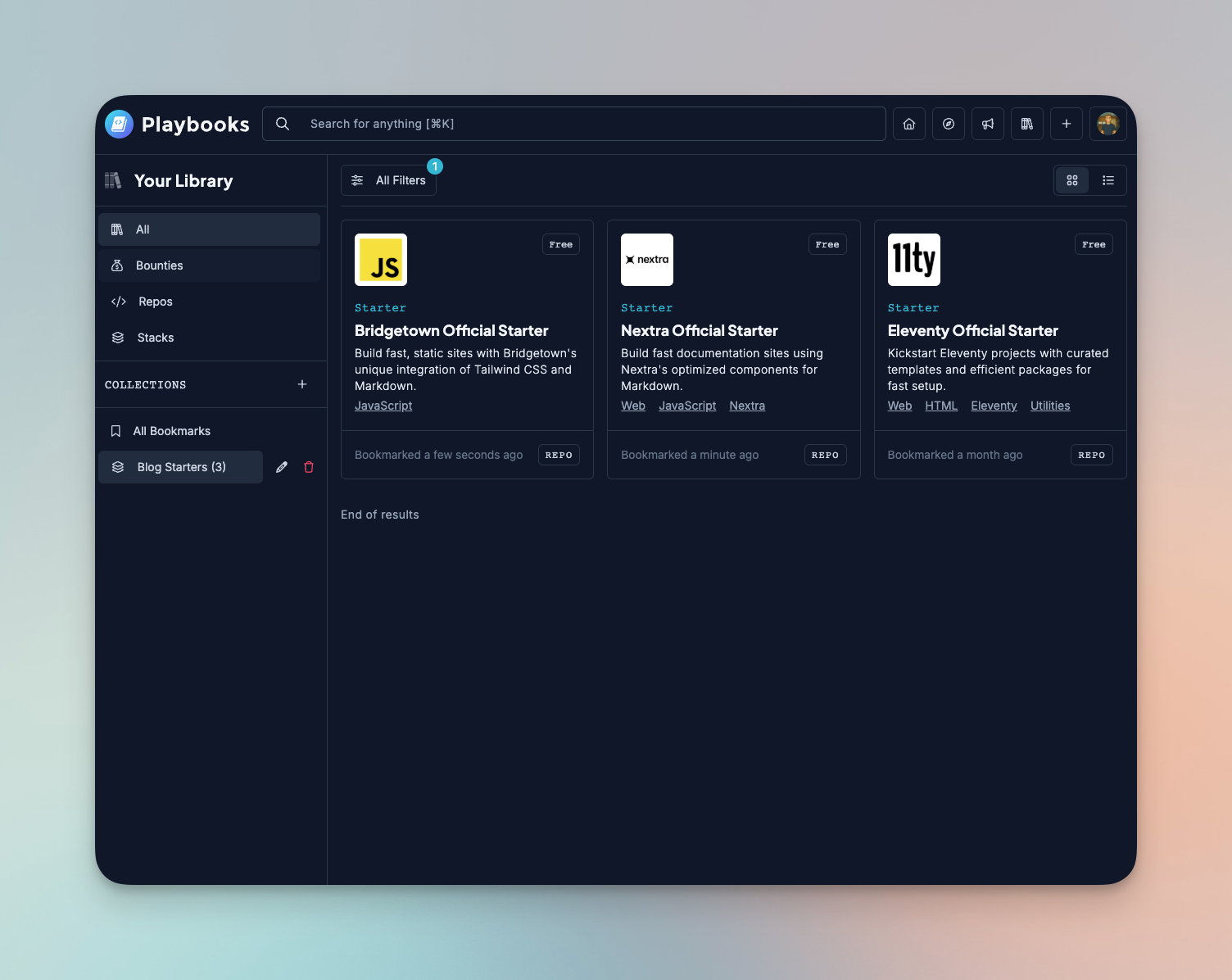 A screenshot of Your Library on Playbooks
A screenshot of Your Library on Playbooks
Introducing the all-new Library where developers can quickly access their bookmarks, filter them by type, and organize them by collection. All with a localized search experience built-in so you can quickly find a specific bookmark associated with your account. While we didn't take this feature all the way to a drag and drop sidebar, like Spotify, we suddenly feel like bookmarks have taken on a new meaning. And, we're really enjoying their place in the current user experience and what's to come.
Adding Content#
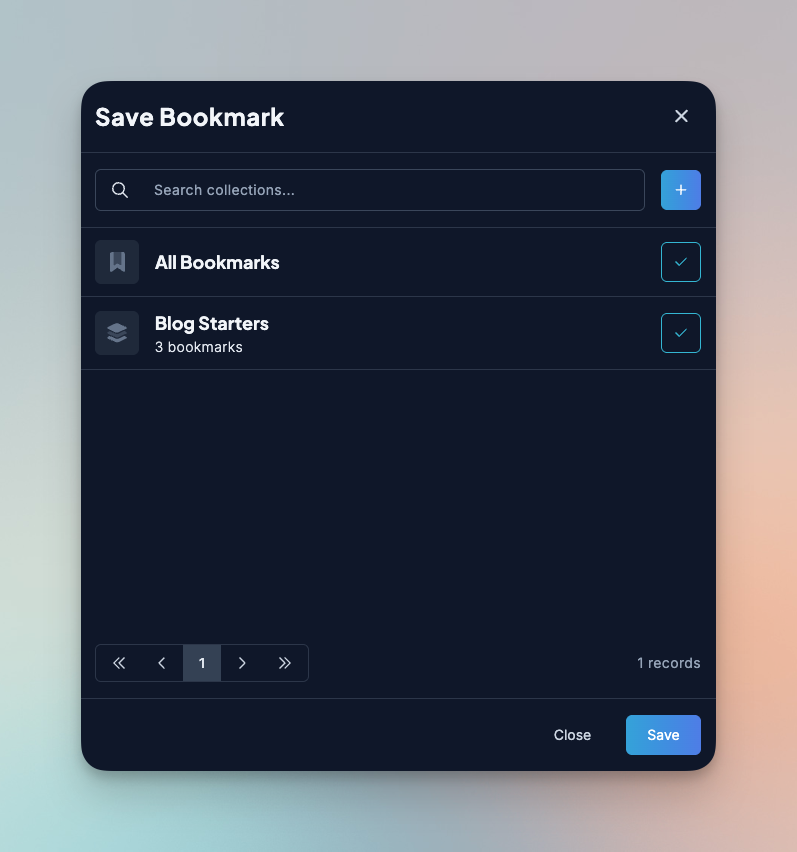 A screenshot of adding a bookmark on Playbooks
A screenshot of adding a bookmark on Playbooks
To add a bookmark, simply click the bookmark button on any card or via the hero section on any resource page. Per the image above, this will open a "Save Bookmark" modal where you can add that content to a specific collection or create a new one.
As you would expect, you can edit your bookmarks and collections via the Library page or by clicking the bookmark button again on any resource.
That's all for now#
If you made it this far, thank you for taking the time to catch up on what's happening at Playbooks! To receive these updates in your inbox, simply create a account over on Playbooks. Or, feel free to follow along over on Twitter / X to receive updates there.
Related Articles
View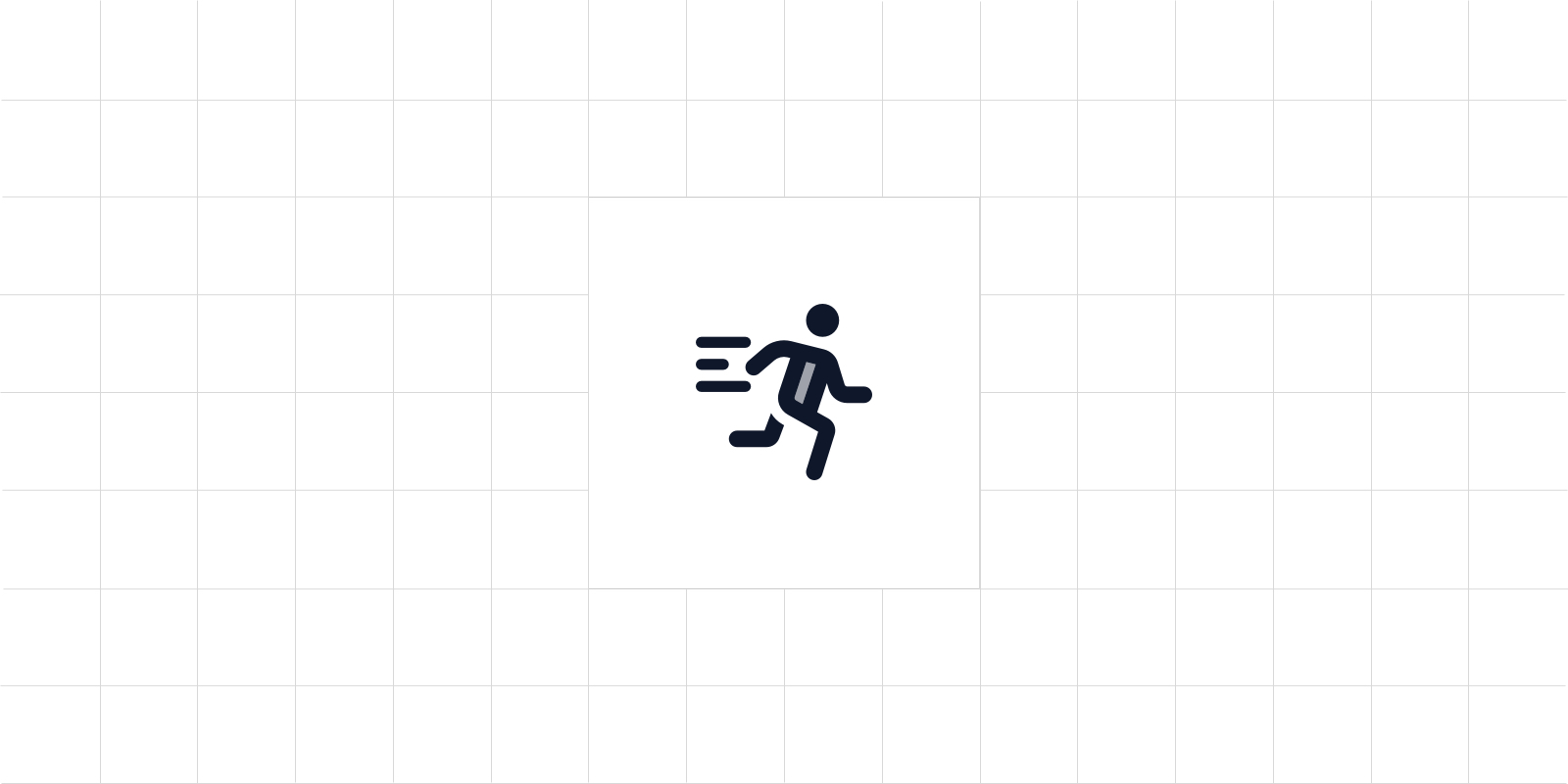
Changelog
W19: Performance updates
This week we're excited to introduce several performance improvements including resource-specific caching and N+1 query optimization.

Eric Hubbell
May 9th, 2025
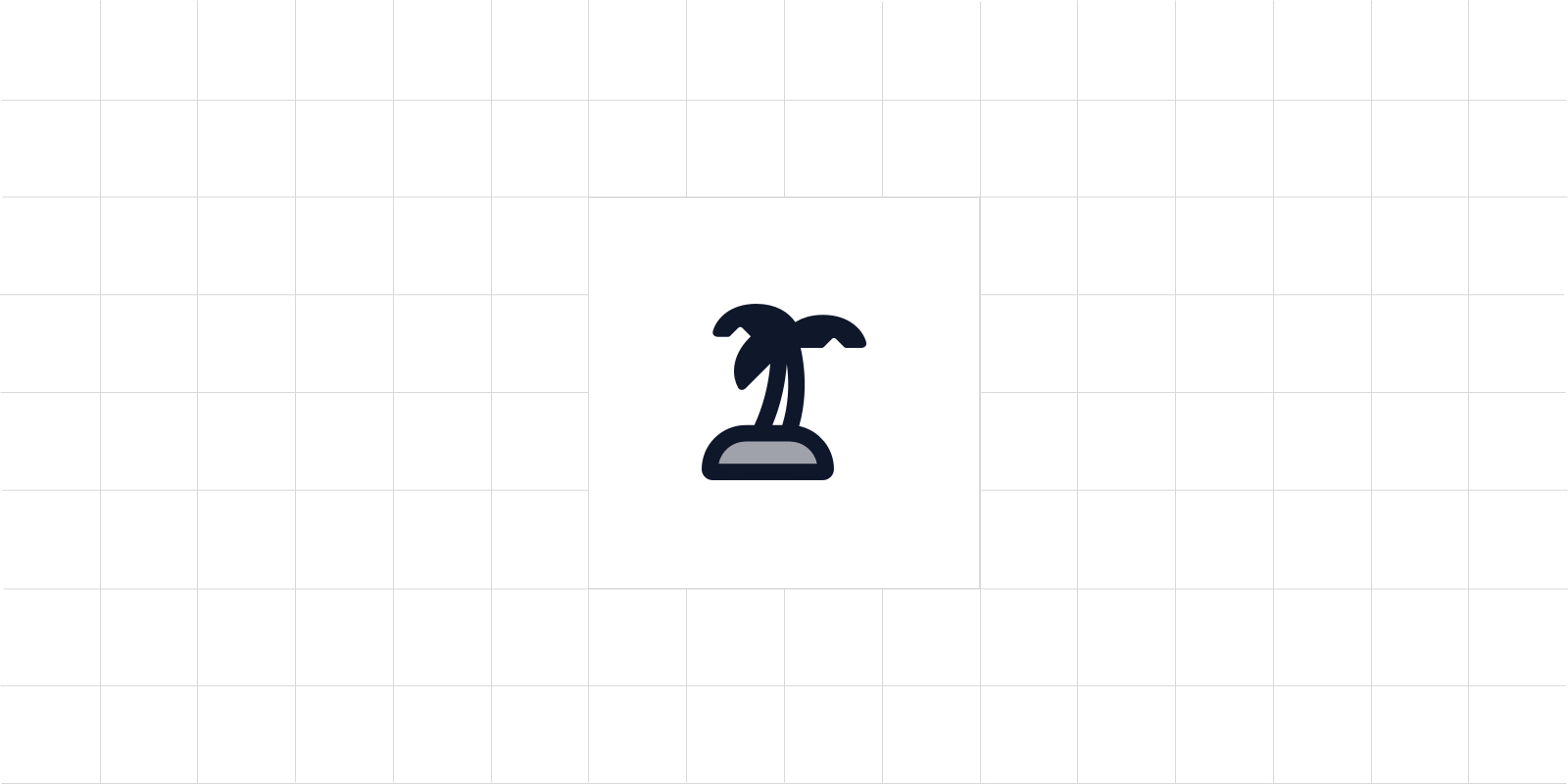
Changelog
W17: Vacation Time
Our team took a well-needed break from the computer this week getting some rest and relaxation. We hope you had a great week and look forward to getting after it next week Monday.

Eric Hubbell
Apr 18th, 2025

Changelog
W16: Improved Downloads
This week we upgraded our download infrastructure to better support stacks. Rather than downloading (or cloning) stacks as a single entity, we now keep them separate while giving developer's tools to customize their experience.

Eric Hubbell
Apr 18th, 2025