W14: Search / Browse Updates

Eric Hubbell

This week we revisited the marketplace application making key updates to the user experience. Overall, the changes provide more clarity and usability to search and browse while providing our team some editorial control.
Overview#
This week we revisited the core marketplace application and made several updates to the homepage, search, and taxonomy pages that we've been planning for awhile. In general, the updates provide more focus and usability to each page while providing our team some editorial control. Overall, we're excited for this round of updates because while they're subtle in nature they're backed by weeks of technical work that enable so much more. Let's dive in.
What's New#
- Homepage
- Search
- Browse
The New Homepage
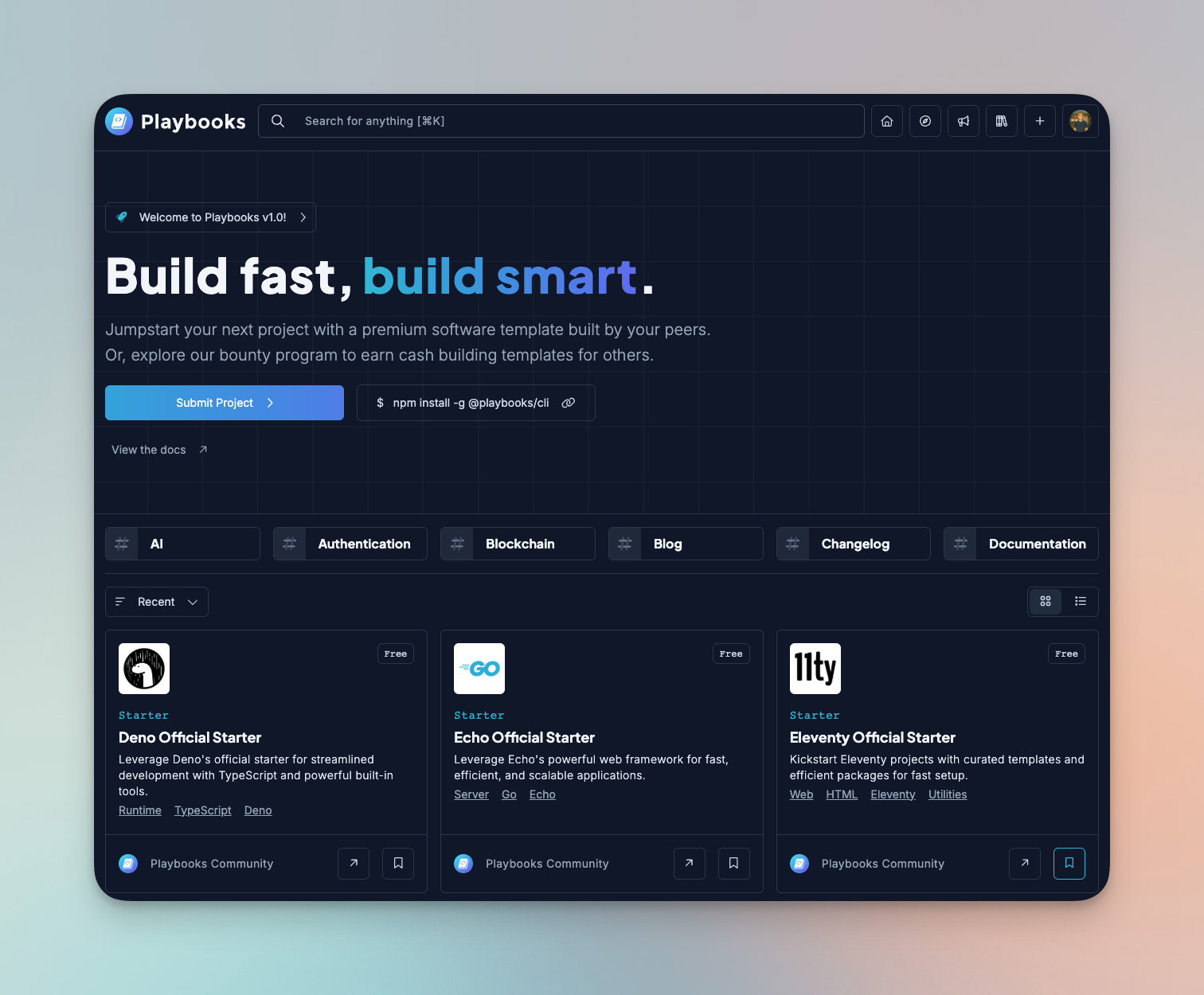 A screenshot of content on the homepage
A screenshot of content on the homepage
At the top-level, we updated the homepage by removing a couple elements that diluted the experience while maintaining focus on what's new, popular and trending on the platform. Overall, we've kept the homepage relatively simple allowing developers to dive right in without an account. We did this since it's quite common in the open-source community where users are early-adopters and often want to try before they buy.
The Search Experience
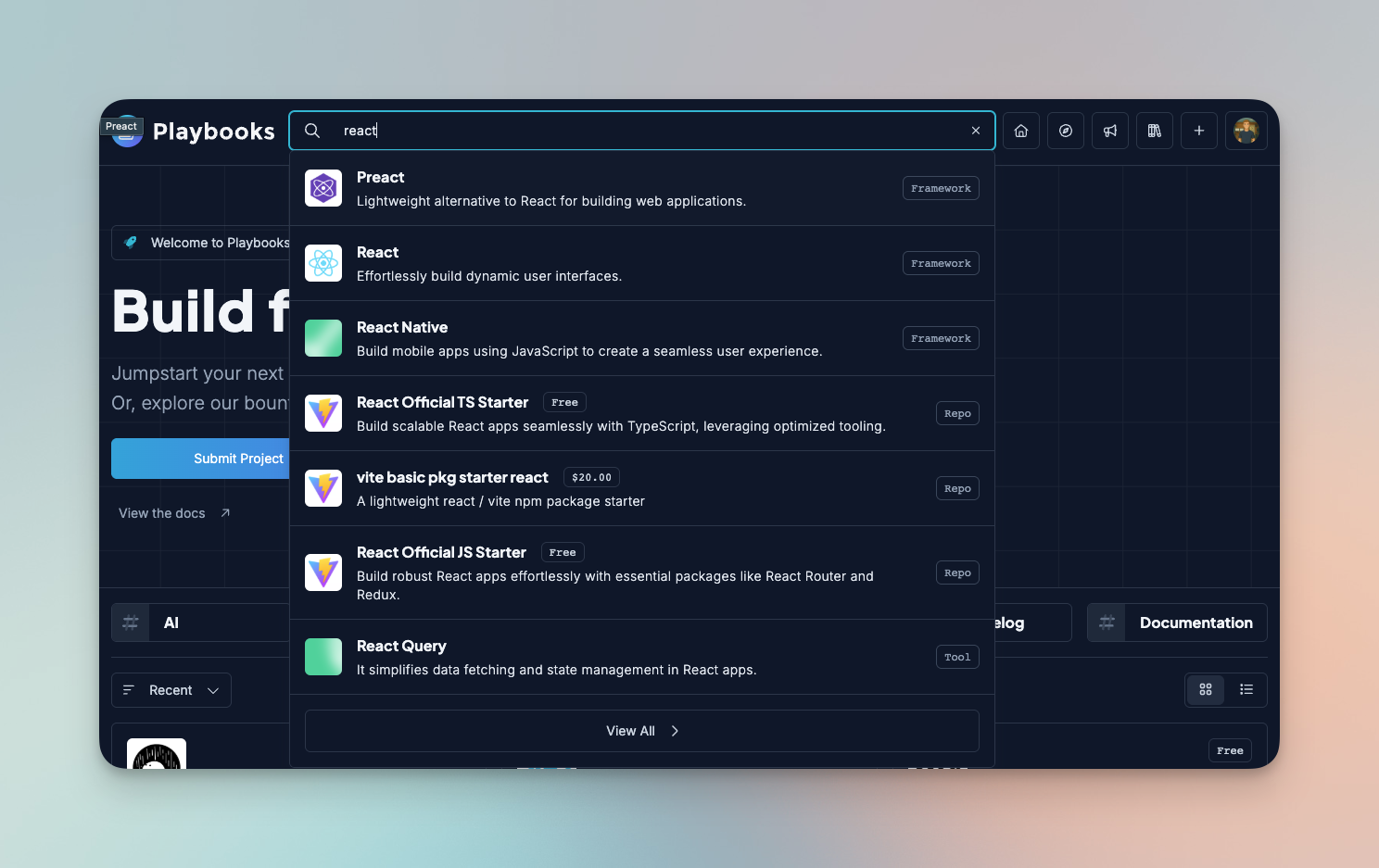 A screenshot of the search page with the sidebar open
A screenshot of the search page with the sidebar open
As part of this refresh, we made several updates to the global search bar up top, adding usability features like hot keys, while focusing the search page experience for more advanced query work. Starting with the search bar, we cleaned up the code surrounding [CMD+K] and [ESC] while adding keyboard navigation [] for search results. Finally, we removed the ability to filter your results via the search bar, reducing complexity, while letting the user to press [Enter] to access the more advanced search experience while maintaining context to the original search query. Overall, we think this UX provides the optimal productivity balance between the search bar and the search page.
The Browsing Experience
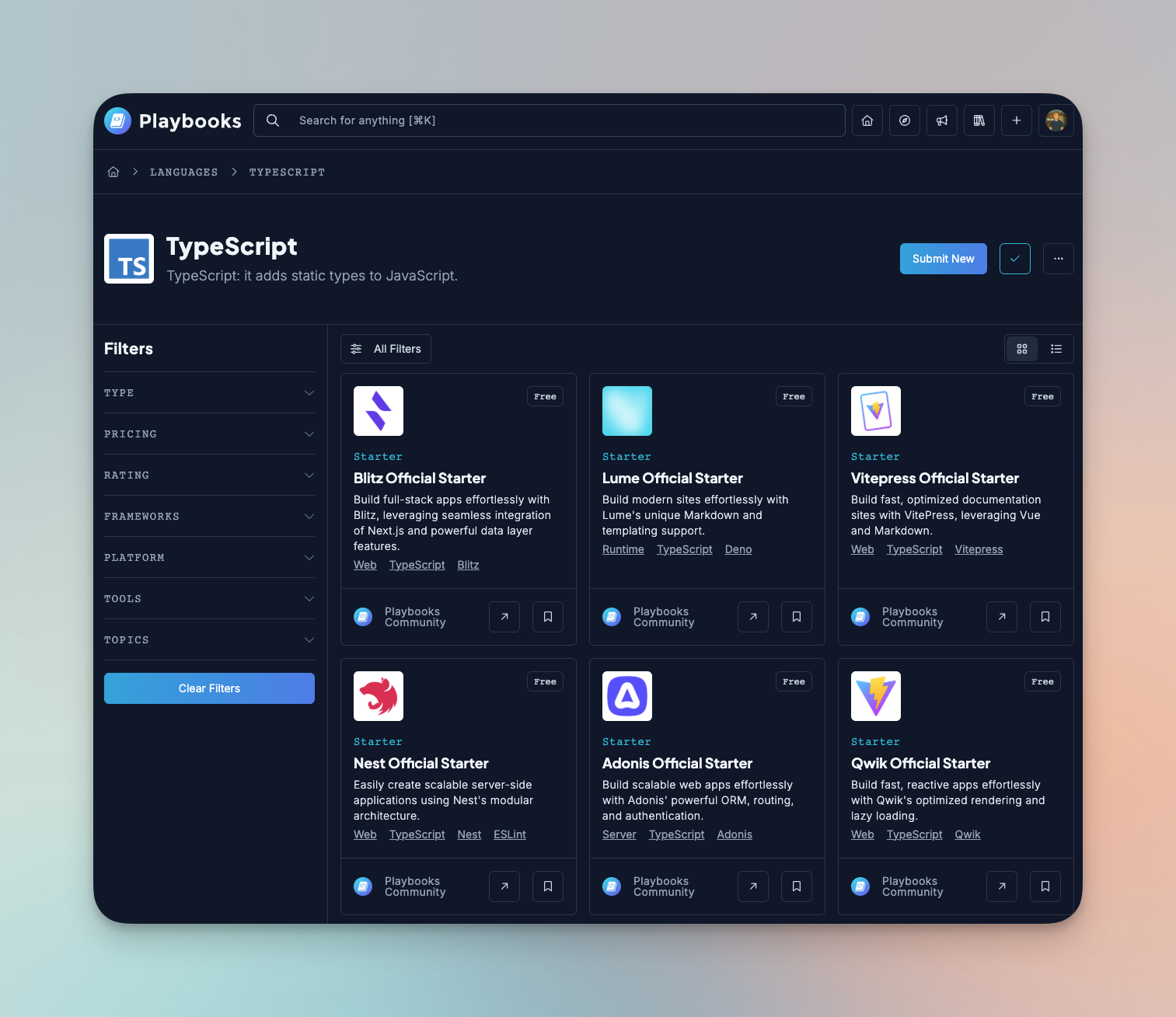 A screenshot of the Typescript landing page
A screenshot of the Typescript landing page
Finally, we're excited to share major updates to the browsing experience bringing advanced search and filtering tools to each and every technology on the platform.
From the outset, we've always wanted Playbooks to be a platform where developers can select any technology and instantly explore a world of relevant software templates. And, to accomplish this, we envisioned each technology having a dedicated landing page for company and community-built templates. That said, the initial path we took to building out our API and backend logic meant we could only offer a powerful search experience at the global level. Meaning we couldn't offer it at a more granular-level, focused on a specific technology.
This week, that all changes as we've migrated all our service-level infrastructure through the API where we've added a more nuanced and contextual engine for all our queries. That means, developers can now search and filter with precision on any technology in our catalog. And, they can do so using a predictable API, per resource, as opposed to querying through a single endpoint with varying responses.
That's all for now#
If you made it this far, thank you for taking the time to catch up on what's happening at Playbooks! To receive these updates in your inbox, simply create a account over on Playbooks. Or, feel free to follow along over on Twitter / X to receive updates there.
Related Articles
View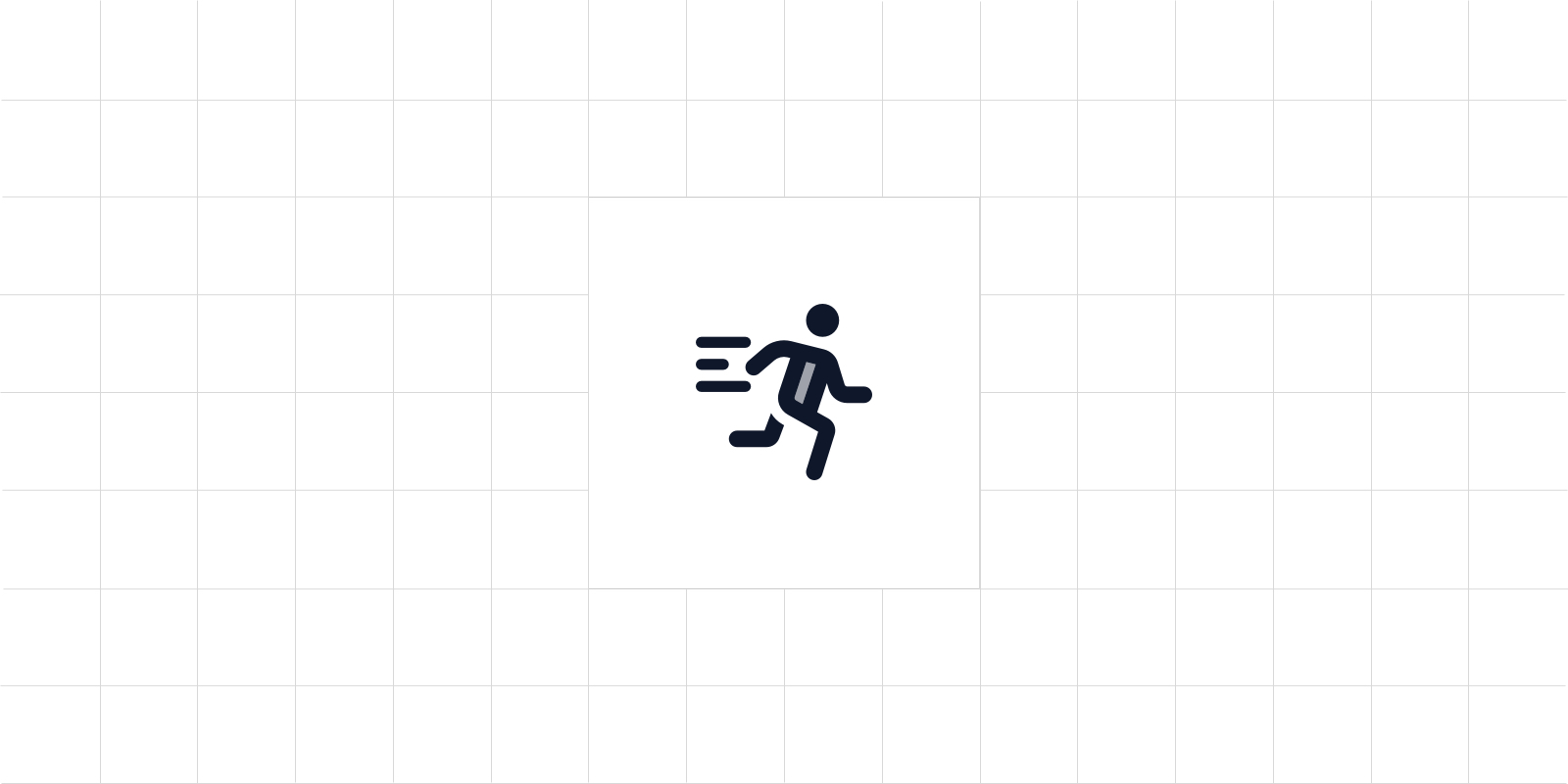
Changelog
W19: Performance updates
This week we're excited to introduce several performance improvements including resource-specific caching and N+1 query optimization.

Eric Hubbell
May 9th, 2025
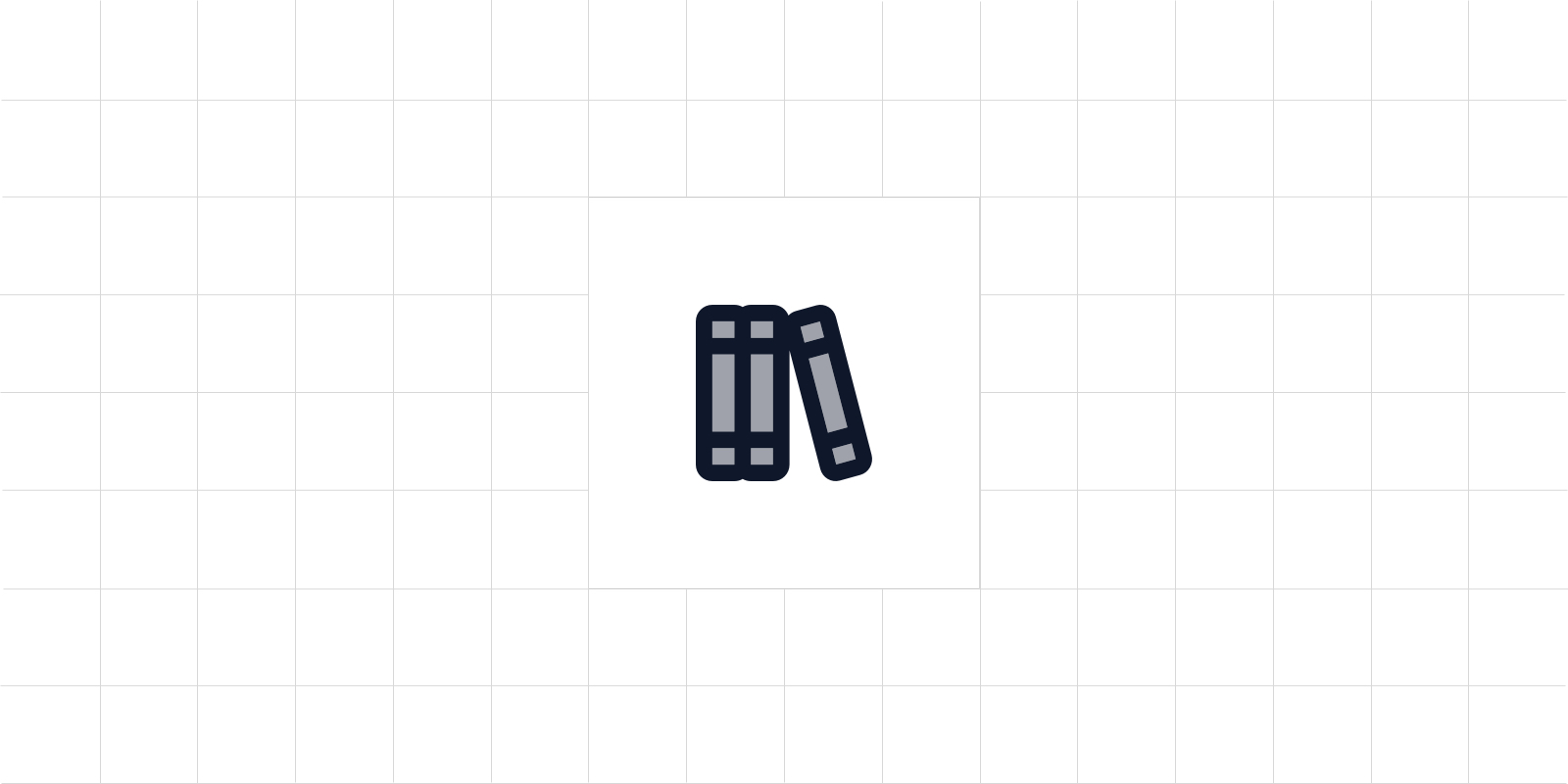
Changelog
W18: Your All-New Library
We're excited to launch the all-new Library which lets developers curate and organize their Playbooks experience using bookmarks and collections.

Eric Hubbell
May 2nd, 2025
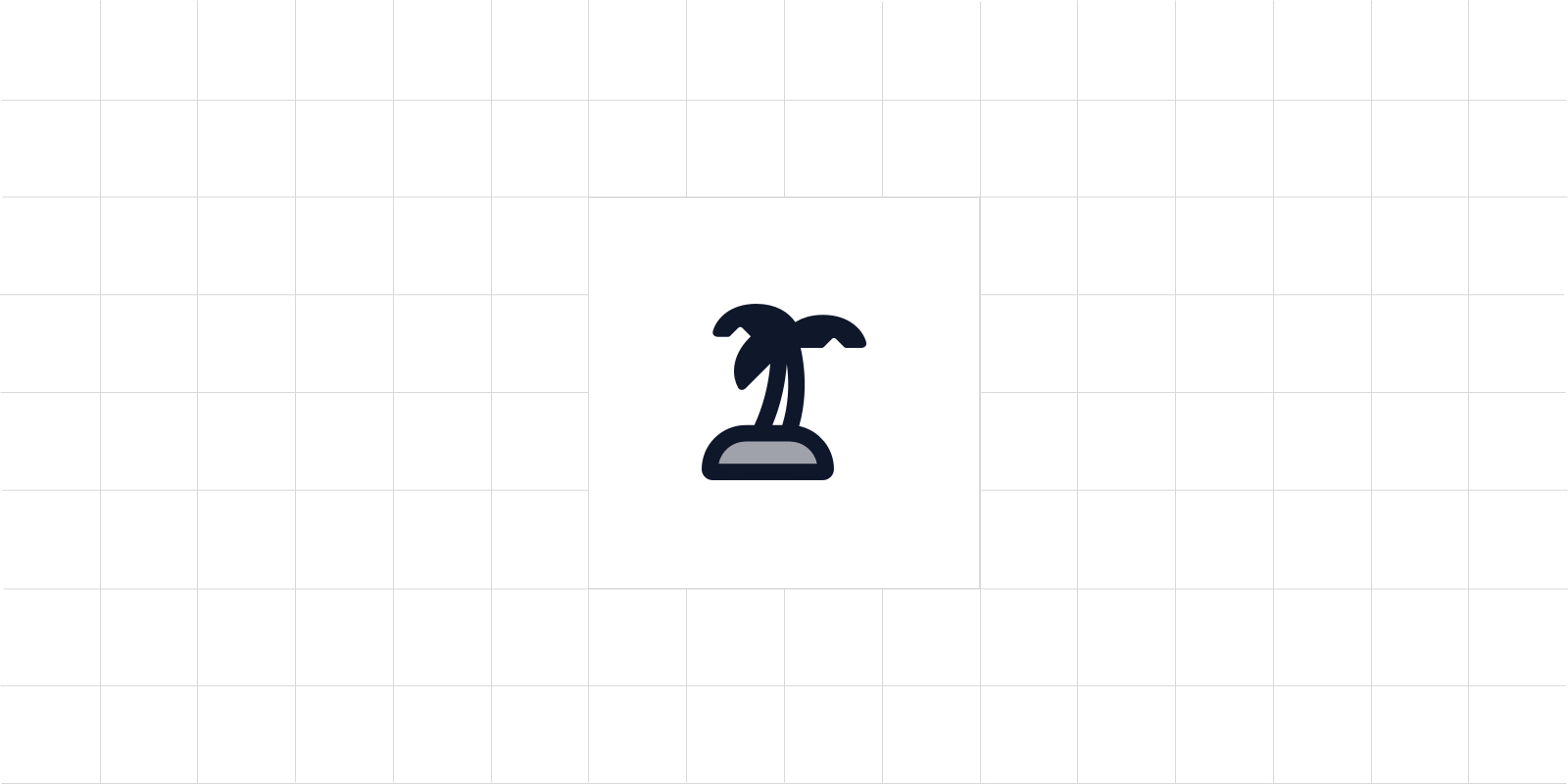
Changelog
W17: Vacation Time
Our team took a well-needed break from the computer this week getting some rest and relaxation. We hope you had a great week and look forward to getting after it next week Monday.

Eric Hubbell
Apr 18th, 2025